How to Change Password of JioFi (Username or Password) in this post We discuss about How to change my JioFi Password.
Hello friends and welcome to getmeanswer In this Post learn about how to change jiofi password. by using Google Chrome.
What is JioFi?
The Jiofi is a Portable WiFi hotspot device by development Jio. lets you enjoy super-fast connectivity and fast internet.
Benefits of JioFi Device are:
• High-Speed Internet
• HD Voice Calls with Jio 4G Voice App
• Connect more than 10 devices
• easily Pocket friendly
Lets How to change jiofi Password
my JioFi hotspot device and in the backside it shows my username and password as " Administrator ", in the user name it shows one URL.
So you can copy this URL then go to your
google chrome and then you can paste that
copied URL and this is a JioFi official website then " login ", and you can enter the username as "administrator" and the password as the same "administrator" then click to "log in" button.
shows my Jiofi hotspot status. go to the settings tab, select " User management ", so click to open it.
First, you can change your username and
password from this login, can enter username and password as old password, new password, and confirm password then click to " Apply " button.
Then Your Jiofi new Password updated then click to "log in "button.
Then again go to settings tab then go to "WIFI" and change the Wi-Fi hotspot name. Click to "Apply".
After Setting Completed then will be restart and it will cause the wife disconnection " click to "ok".
Restarting Your Jiofi be patient and after few couple minutes Your jiofi connection is disabled then again I try to check it
Few minutes go your jiofi Successfully connected.
And Your Jiofi Username and Password Was Changed. Thanks for reading This Post, Hope So You enjoyed it.


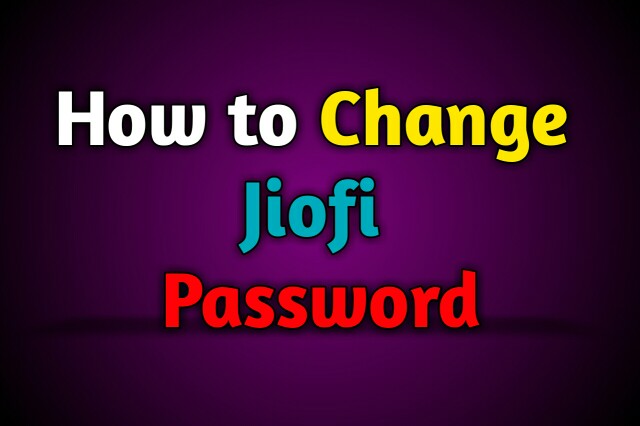


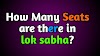

1 Comments
Good Post. Thanks for sharing useful information for us.
ReplyDeleteHow to change jiofi password?
Please do not enter any span links in comment box